Tratto da: GAME LEARNING > RESOURCES – Evil Clutches.zip
Autore: Jake Habgood, coautore del libro ufficiale.
Una semplice introduzione a GameMaker tramite un esempio di sparatutto (Wikipedia:Sparatutto).
- Il capo dei demoni (a destra) lancia draghetti e demoni contro la draghessa (a sinistra).
- La draghessa
- salva i sui draghetti toccandoli: +5 life
- colpisce i demoni indiavolati con delle palle di fuoco: +100 score
- se colpisce il draghetto: -500 life
- se tocca il demone: -25 score

I personaggi del gioco sono
- la draghessa (a sinistra)
- i draghetti (da destra verso sinistra)
- il capo dei demoni (a destra)
- i demoni (da destra verso sinistra)
Inoltre ci sono alcuni accessori
- l’immagine dello sfondo, la barra della salute e il punteggio
- la musica di sottofondo e i suoni per gli eventi
- un oggetto controllore (non è strettamente necessario: i suoi eventi possono essere trasferiti alla draghessa).
| TIPO | NOME | FILE | |
|---|---|---|---|
| Sprite | spr_Dragon | Dragon_strip6.png |  |
| spr_Hatchling | Hatchling_strip2.png |  |
|
| spr_Boss | Dragon_strip8.png |  |
|
| spr_Demon | Demon_strip2.png |  |
|
| spr_Fireball | Fireball.png |  |
|
| Sound | snd_Battle | music.mid | scegli… |
| snd_Hatchling_Eek | hatchling.wav | ||
| snd_Demon_Eek | demon.wav | ||
| Background | back_game | background.png | vedi dopo |
| Object | obj_Dragon | spr_Dragon |  |
| obj_Hatchling | spr_Hatchling |  |
|
| obj_Boss | spr_Boss |  |
|
| obj_Demon | spr_Demon |  |
|
| obj_Fireball | spr_Fireball |  |
|
| obj_controller | <no sprite> | ||
| Room | room_Cave | … | … |
 obj_Dragon
obj_Dragon
 <no key>
<no key>
 Set the vertical speed to 0
Set the vertical speed to 0 Intersect Boundary
Intersect Boundary
 Set the vertical speed to 0
Set the vertical speed to 0 press <Space>
press <Space>
 Create instance of object obj_Firewall at relative position (100,40)
Create instance of object obj_Firewall at relative position (100,40) press <Up>
press <Up>
 Set the vertical speed to -16
Set the vertical speed to -16 press <Down>
press <Down>
 Set the vertical speed to +16
Set the vertical speed to +16La draghessa risponde ai comandi del giocatore
- frecce su e giù: si muove in verticale.
- barra spaziatrice: emette una palla di fuoco.
 obj_Boss
obj_Boss
 Create
Create
 Set the vertical speed to 8
Set the vertical speed to 8 Step
Step
 With a chance of 1 out 50 do perform the next action
With a chance of 1 out 50 do perform the next action
 Start of a block
Start of a block Create instance of object obj_Demon at relative position (0,0)
Create instance of object obj_Demon at relative position (0,0) End of a block
End of a block With a chance of 1 out 100 do perform the next action
With a chance of 1 out 100 do perform the next action
 Start of a block
Start of a block Create instance of object obj_Hatchling at relative position (0,0)
Create instance of object obj_Hatchling at relative position (0,0) End of a block
End of a block Intersect Boundary
Intersect Boundary
 Reverse vertical direction
Reverse vertical directionIl capo dei demoni si muove continuamente in verticale.
Di tanto in tanto lancia demoni e draghetti verso la draghessa.
 obj_Demon
obj_Demon
 Create
Create
 Start moving in a direction (le tre frecce verso sinistra con speed=8)
Start moving in a direction (le tre frecce verso sinistra con speed=8) obj_Dragon
obj_Dragon
 Destroy the instance
Destroy the instance Set the health relative to -25
Set the health relative to -25 Play sound snd_Hatchling_Eek; looping: false
Play sound snd_Hatchling_Eek; looping: false obj_Firewall
obj_Firewall
 Destroy the instance
Destroy the instance Destroy the other instance
Destroy the other instance Set the score relative to 100
Set the score relative to 100 Play sound snd_Demon_Eek; looping: false
Play sound snd_Demon_Eek; looping: false Intersect Boundary
Intersect Boundary
 Reverse vertical direction
Reverse vertical direction Outside room
Outside room
 Destroy the instance
Destroy the instanceI demoni si muovono in diagonale verso sinistra.
Se colpiscono il dragone diminuisce la salute.
Se vengono colpiti dalle palle di fuoco scompaiono e aumenta il punteggio.
 obj_Hatchling
obj_Hatchling
 Create
Create
 Set the vertical speed to -8
Set the vertical speed to -8 obj_Dragon
obj_Dragon
 Destroy the instance
Destroy the instance Set the health relative to +5
Set the health relative to +5 obj_Fireball
obj_Fireball
 Destroy the instance
Destroy the instance Destroy the other instance
Destroy the other instance Set the score relative to -500
Set the score relative to -500 Play sound snd_Hatchling_Eek; looping: false
Play sound snd_Hatchling_Eek; looping: false Outside room
Outside room
 Destroy the instance
Destroy the instanceI draghetti si muovono verso sinistra.
Se raggiungono la draghessa aumenta la salute.
Se vengono colpiti dalle palle di fuoco scompaiono e diminuisce il punteggio.
 obj_Fireball
obj_Fireball
 Create
Create
 Set the horizontal speed to 32
Set the horizontal speed to 32 Outside room
Outside room
 Destroy the instance
Destroy the instanceLe palle di fuoco si muovono verso destra.
obj_controller
 Game Sart
Game Sart
 Show the game info
Show the game info Set the score to 0
Set the score to 0 Set the health to 100
Set the health to 100 Play sound snd_Battle; looping: true
Play sound snd_Battle; looping: true No More Health
No More Health
 Play sound snd_Hatchling_Eek; looping: false
Play sound snd_Hatchling_Eek; looping: false Sleep 1000 milliseconds
Sleep 1000 milliseconds Restart the game
Restart the game Draw
Draw
 Draw the health bar with size (10,15,110,35) with …
Draw the health bar with size (10,15,110,35) with … At position (150,20) draw the value of score with caption: Score:
At position (150,20) draw the value of score with caption: Score:Alla partenza del gioco viene aperta la finestra dell’help, si impostano punteggio e salute, inizia a suonare la musica di fondo.
Quando la salute si azzera si sente un suono, si aspetta per un secondo, riparte il gioco.
In alto vengono disegnati la salute (con un rettangolo) e il punteggio (con un’etichetta).
Se vuoi visualizzare il punteggio con caratteri di un certo stile allora
- aggiungi una risorsa Font nella scheda corrispondente delle risorse e scegli: caratteri, dimensione, attributi, …
- aggiungi nell’evento Draw le azioni Set Font e Set Color prima di Draw Score.
Il livello
Imposta l’immagine dello sfondo.
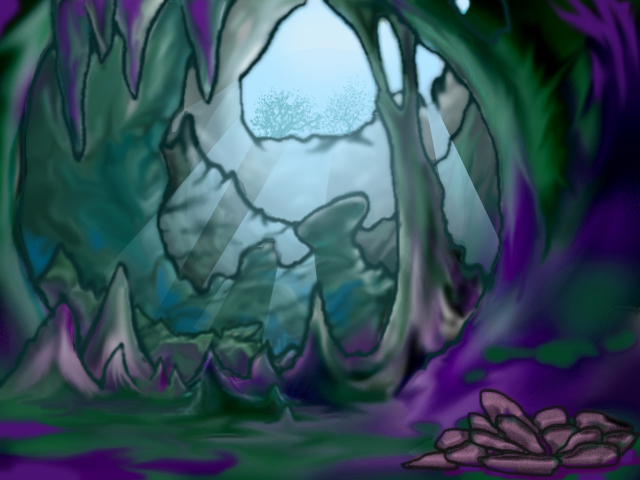
- la draghessa a sinistra
- il capo dei demoni a destra
- l’oggetto controllore in un punto qualsiasi..
