Se hai installato pygame
pip install pygamepuoi eseguire il codice originale scrivendo le istruzioni
import pygame.examples.stars
pygame.examples.stars.main()Versione riarrangiata
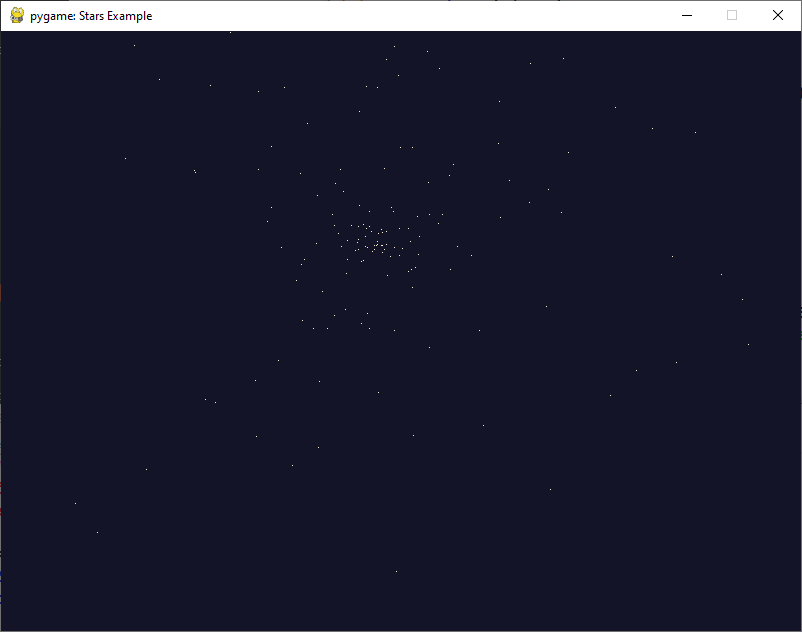
import random
import math
import pygame
import sys
WIN_SIZE = [800, 600]
STARS_CENTER = [400, 300]
NUM_STARS = 150
def init_star():
vel_MIN = 1.0
vel_MAX = 5.0
direzione = random.uniform(0, 2*math.pi)
velocità = random.uniform(vel_MIN, vel_MAX)
vel_X = math.sin(direzione)*velocità
vel_Y = math.cos(direzione)*velocità
return [vel_X, vel_Y], STARS_CENTER[:]
def initialize_stars():
stars = []
for x in range(NUM_STARS):
star = init_star()
stars.append(star)
return stars
def draw_stars(surface, stars, color):
for vel, pos in stars:
pos = (int(pos[0]), int(pos[1]))
surface.set_at(pos, color)
def move_stars(stars):
for vel, pos in stars:
pos[0]=pos[0]+vel[0]
pos[1]=pos[1]+vel[1]
if not (0 <= pos[0] <= WIN_SIZE[0]) or not (0 <= pos[1] <= WIN_SIZE[1]):
vel[:], pos[:] = init_star()
else:
vel[0]=vel[0]*1.05
vel[1]=vel[1]*1.05
def main():
pygame.init()
SCREEN=pygame.display.set_mode(WIN_SIZE)
pygame.display.set_caption("pygame: Stars Example")
clock=pygame.time.Clock()
WHITE=(255, 240, 200)
BLACK=(20, 20, 40)
STARS=initialize_stars()
while True:
for e in pygame.event.get():
if(e.type == pygame.QUIT) or (e.type == pygame.KEYUP and e.key == pygame.K_ESCAPE):
pygame.quit()
sys.exit()
elif(e.type == pygame.MOUSEBUTTONDOWN) and (e.button == 1):
STARS_CENTER[:]=list(e.pos)
SCREEN.fill(BLACK)
move_stars(STARS)
draw_stars(SCREEN, STARS, WHITE)
pygame.display.update()
clock.tick(30)
if(__name__ == "__main__"):
main()